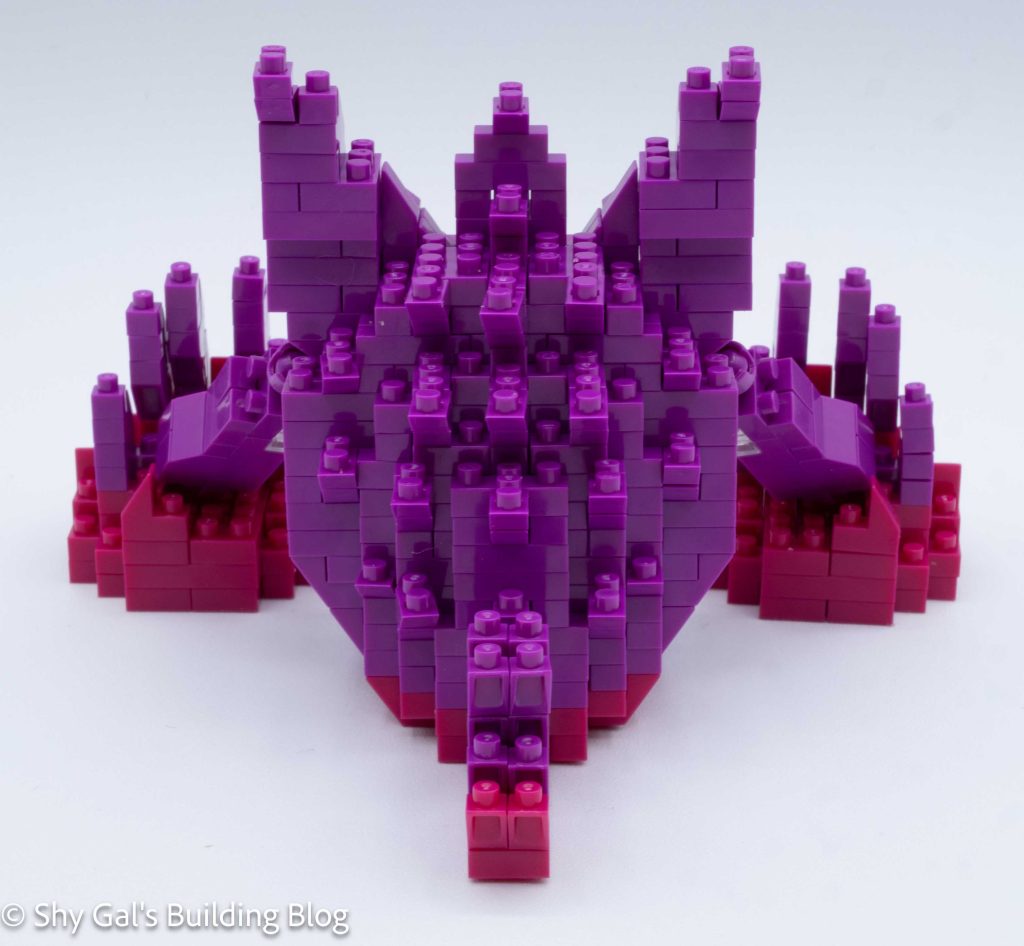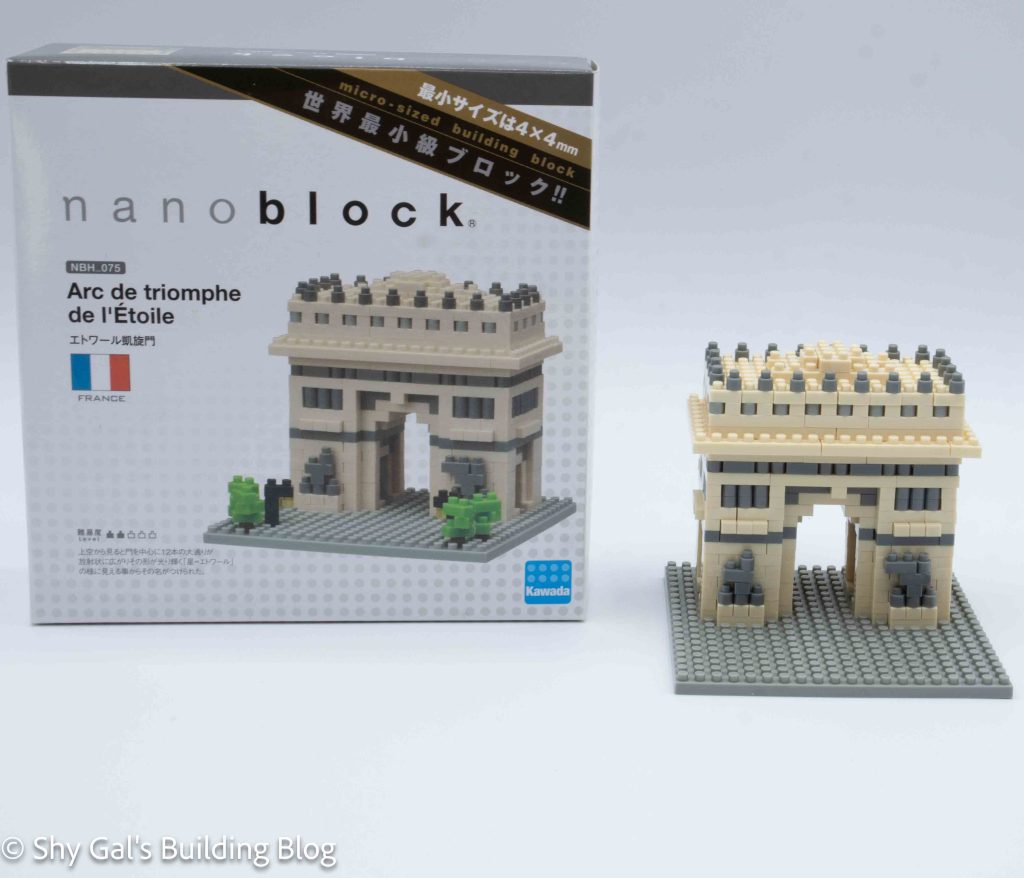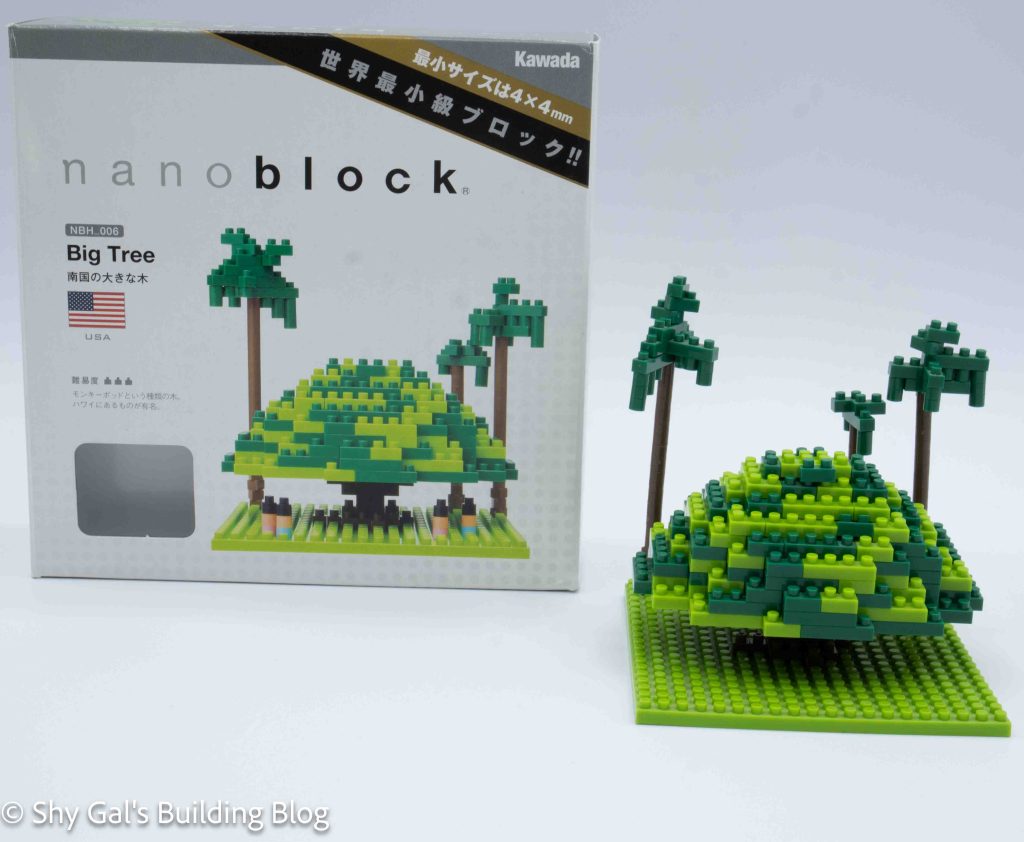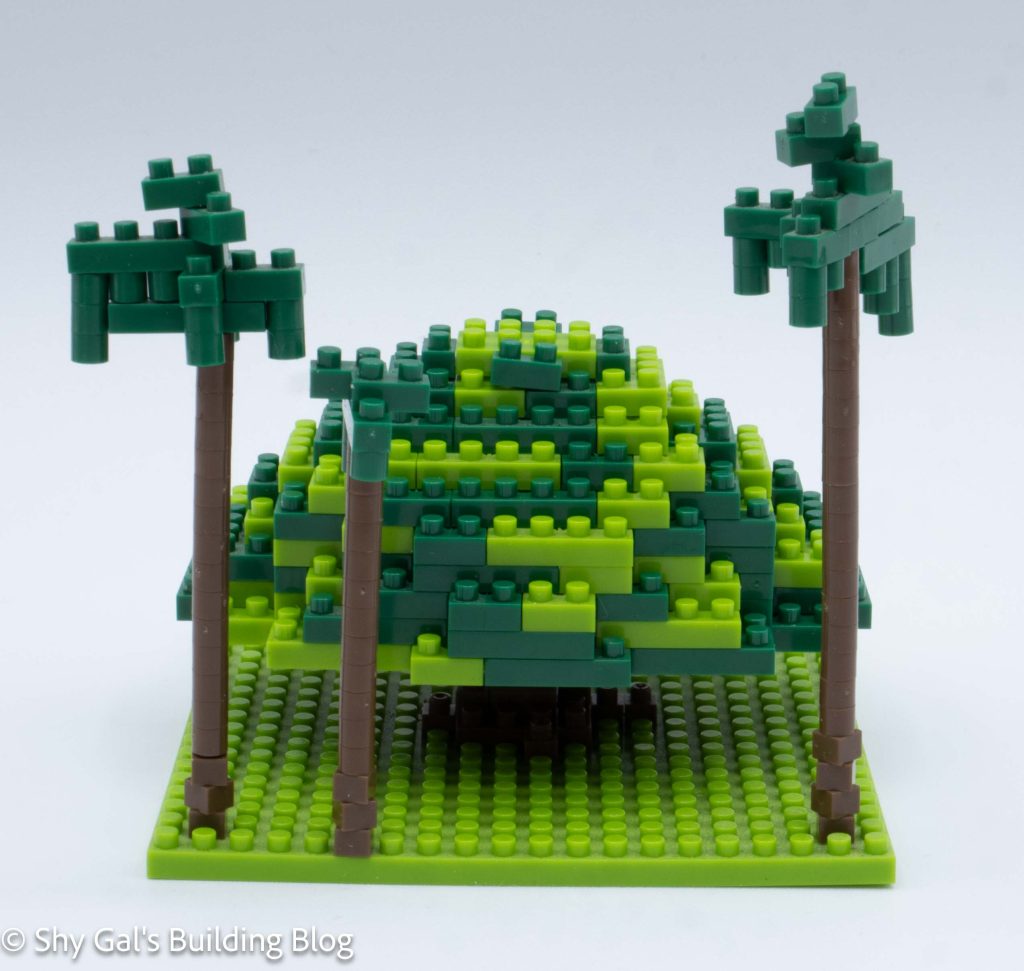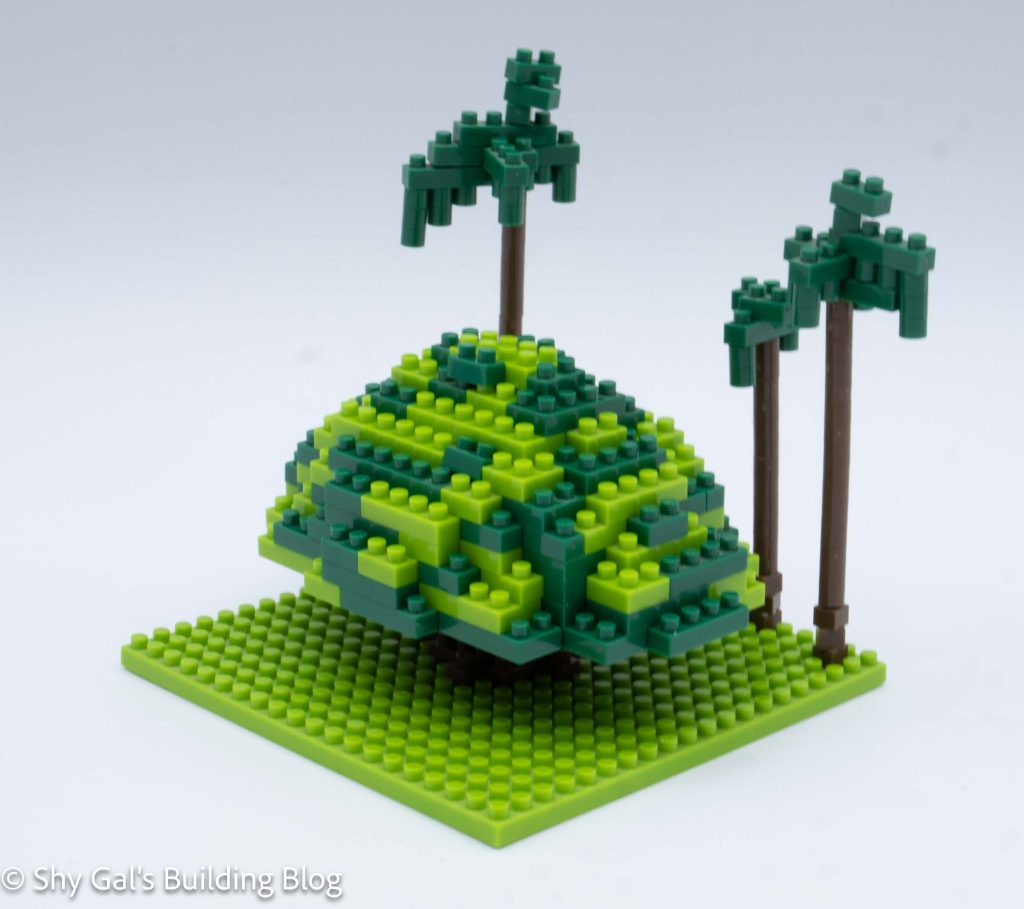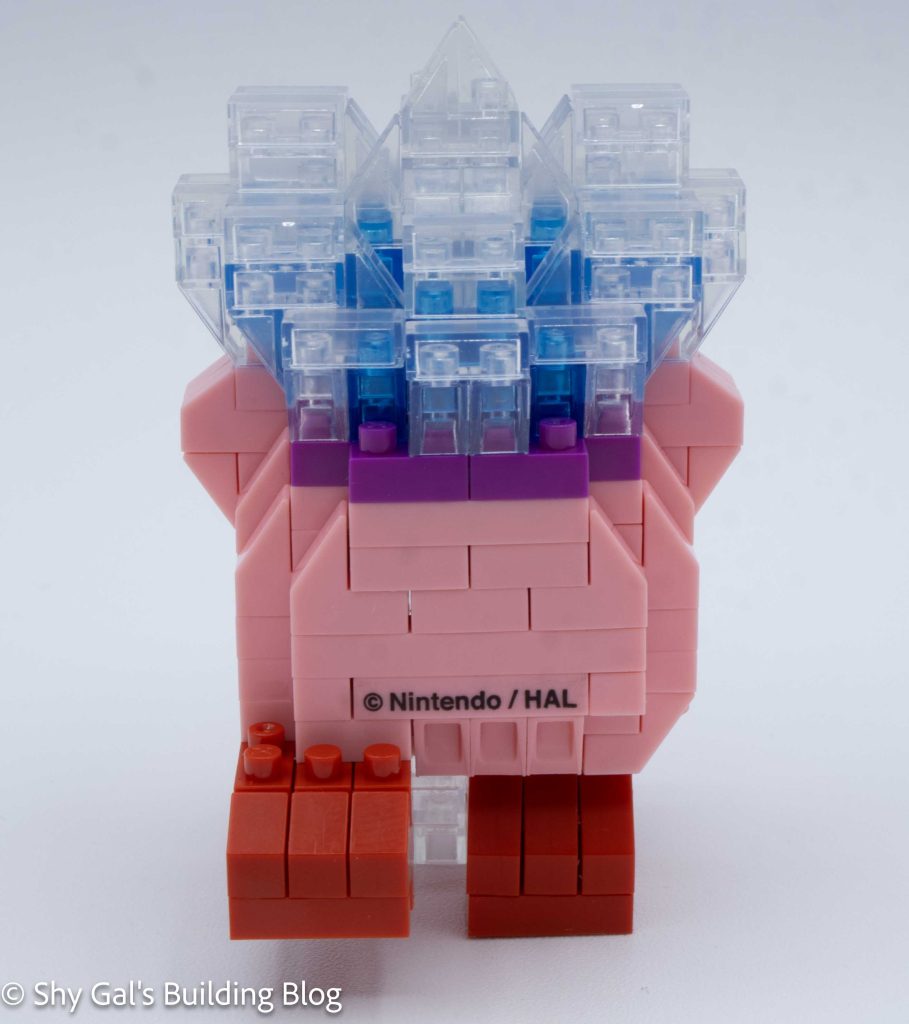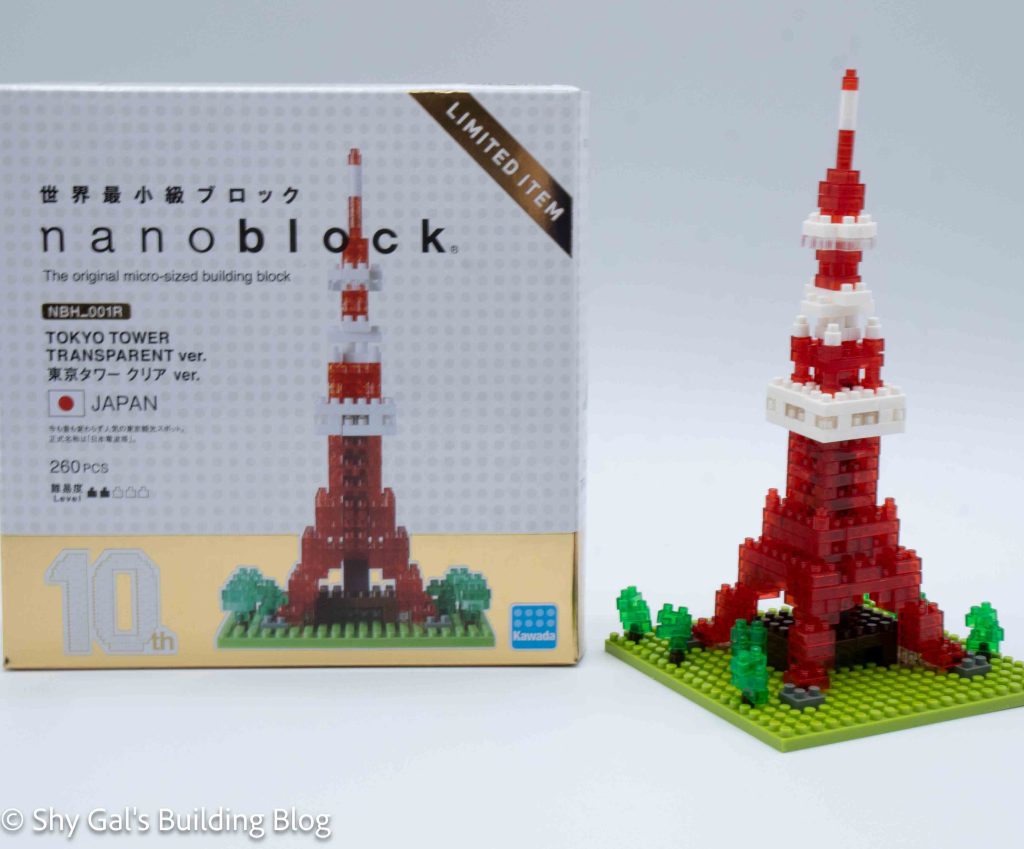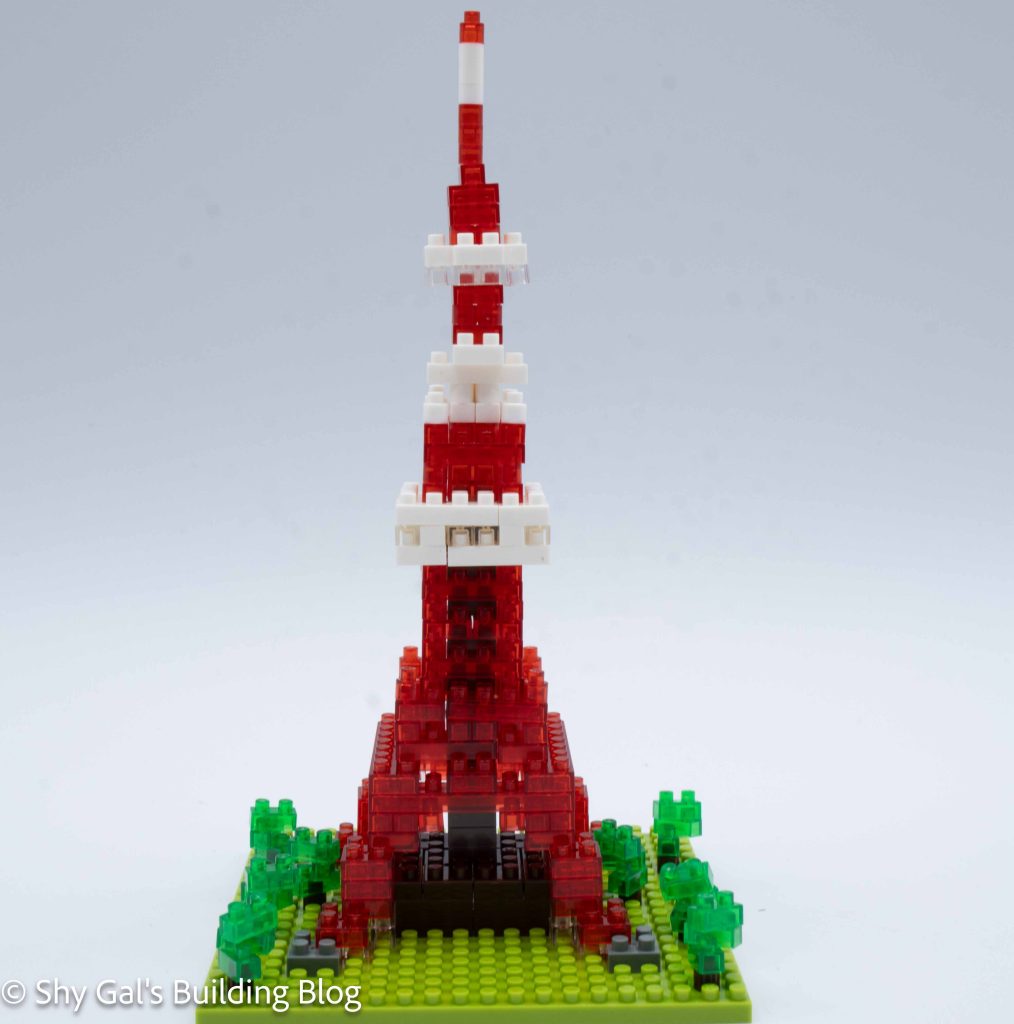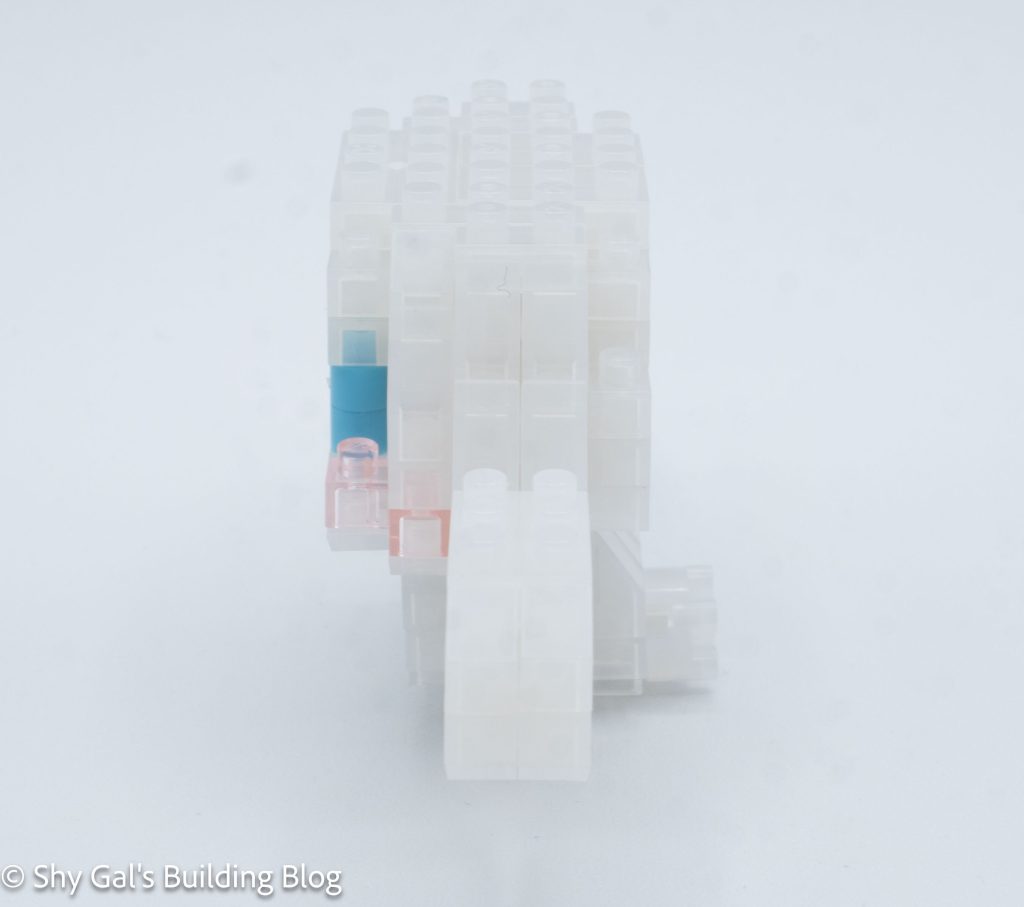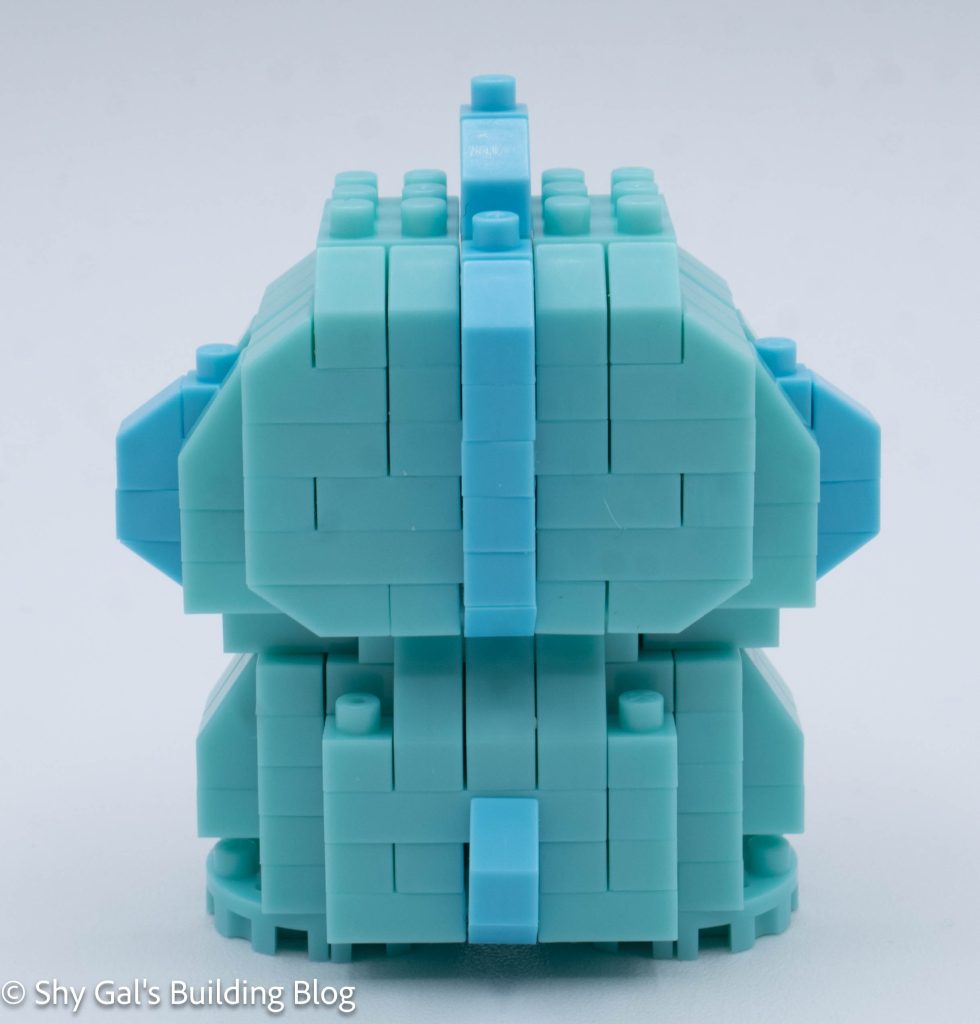This post is a review of the nanoblock Classic Camera build. Classic Camera is part of the nanoblock Sights to See collection. Wondering what else is part of the Sights to See collection? Click here for a list.
Number: NBH_076
Difficulty Rating: 2/5

The box says Bic Camera Limited. I believe that this kit was only available at limited stores.
I began the build by laying out the base layer of bricks on my nanoblock pad. Then I added the second layer of bricks which connected the base layer together.

Then, I began to build up the camera’s sides. This means that the actual camera is hollow.
After adding a couple of layers to the sides, I built and added the base of the lens.
Then, I followed the clear directions to build the rest of the side of the camera and the lens.

Then, it was time to add the top and close the build-up. This was by far the most difficult part of the build. My build even exploded the first time, and I needed to restart.
The problem with the build comes from the fact that the back is offset. This means there is a wall of bricks that aren’t connected. While I was building, it tried to pop out. The hard part was making sure that when the camera back pops back in. The first time, it wasn’t lined up, so when I pushed down, the whole roof collapsed, causing the bricks to explode.
The final few steps are adding the details to the top of the camera.

Things I liked:
- I really like how the details make the build look like a miniature camera
Things I didn’t like:
- I didn’t enjoy it when my build exploded while I was building it